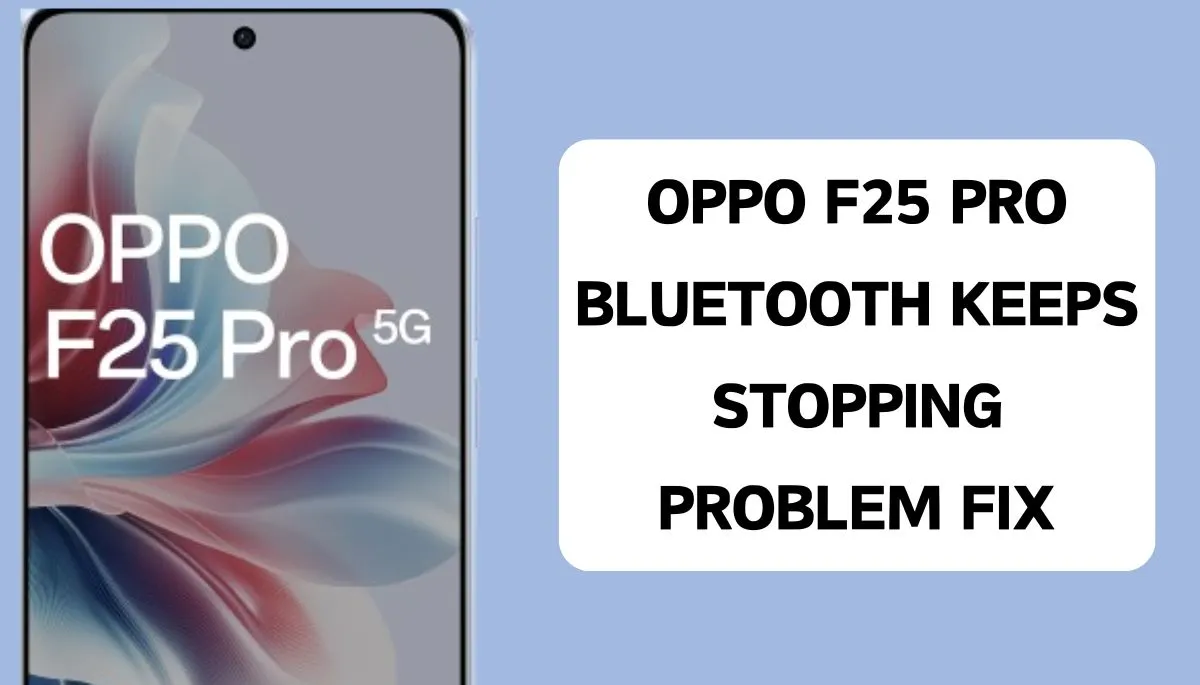The Oppo F25 Pro Bluetooth problem is a new smartphone bug that appeared only a few days ago. If you have purchased an Oppo F25 Pro, you might be facing a Bluetooth keeps stopping problem since you have purchased this and don’t know how to solve this problem.
Don’t worry, because you can solve the Oppo F25 Pro Bluetooth problem in just five minutes with the following steps, which we will read in this article.
Smartphone problems and solutions are common in today’s world. No phone is perfect in today’s smartphone market, whether it is a smartphone under 10000 or 25000. There will always be a bug in your smartphone, and sometimes the brand solves that problem by giving software updates, or else we have to follow some tricks to solve the mobile problem.
Sometimes phone issues get solved, and sometimes they do not, so at that time you need some expert suggestions, so we are here to do your smartphone repair.
Now, if we talk about today’s smartphone problem, the Oppo f25 pro-Bluetooth problem, it needs a few steps to follow, and then your 23,999 budget phone Oppo F25 pro will get repaired. MediaTek Dimensity 7050 processor-based smartphone Oppo F25 Pro was launched on February 29th, 2024.
After a few days of buying this phone, users found some issues in Bluetooth connectivity, and that problem is called the Oppo f25 pro-Bluetooth problem or Bluetooth keeps stopping problem.
What is the Oppo F25 Pro Bluetooth problem?
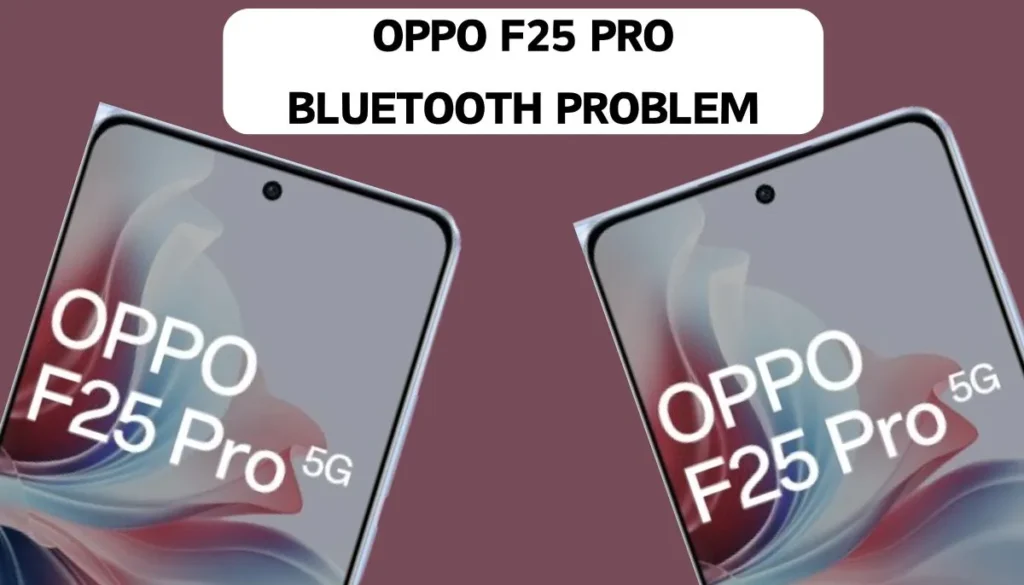
Oppo smartphones are known for their excellent camera quality and stylish design. This time, Oppo has launched the F25 Pro, which comes with more great features and a processor.
As we said earlier, every phone has pros and cons, but in this phone, there is a small software issue that can be fixed by yourself only.
The problem is that when you connect your Bluetooth device to your Oppo F25 Pro phone, it gets disconnected repeatedly or keeps stopping again and again, and users have to reconnect their Bluetooth devices again and again. But don’t worry, there is a solution to this problem.
Fix Bluetooth Keeps Stopping Problem
- To fix the Oppo F25 Pro Bluetooth stopping problem, the first step is to open the Files app, which is preinstalled on the mobile. After opening the Files app, scroll down and press the “Apps” option.
- After you press the Apps option, the next page will appear. On that page, you need to be in the Installed Apps column. Then, you need to scroll down, and you will get the “Bluetooth MIDI Service” option. Click on that, and it will take you to the next page.
- On the next page, you need to click on the “Storage Usage” option and click on “Clear Catch.” The data will get cleared, and it will show 0 B.
- The next step is to come back to the previous page where you clicked on the “Bluetooth MIDI Service” option. On that page, at the top, you have to tap on “System Apps.”
- Once you click on that “System Apps” option, it will take you to another page, and there you have to click on the “Android System” option.
- After you click on the Android System option again, you will get the same option, like the Storage Usage option, and click on that. On that next page, you have to click on the Clear Catch option again, and again, data will get cleared.
- The next step is to restart your Oppo F25 Pro phone, but before that, you need to make sure that there is no software update pending. If there is a software update available, do it right away.
- Once your phone is updated and restarted, you have to check whether your phone’s Bluetooth keeps stopping problem is solved or not.
- If the problem is still present, the next step is to reset your phone. To reset your smartphone, you need to search for reset in the settings search bar. And then you will get some results. Among those results, you have to click on “Erase all data (factory reset).” Then, on the next page, you have to click on “Erase All Data” and then click on “Erase Data.”
After doing all the above steps, your Oppo F25 Pro Bluetooth keeps stopping problem will be solved. But before you reset your phone, you have to make sure that all your data is transferred to another phone, or you have to get a backup of your data so it will not get deleted.

नमस्ते दोस्तों, मेरा नाम लॉयड डालमेडा है | मैं 2020 से ब्लॉगिंग कर रहा हूँ। मुझे बचपन से ही मनोरंजन जगत की जानकारीयों को इकट्ठा करने का शौक है। मुझे फ़िल्में और टीवी सीरियल देखना मुझे बचपन से पसंद है। इसलिए मैं storycoverer.com पर टीवी और मनोरंजन जगत से जुड़ी हर नई खबर को आपसे शेयर कर रहा हूँ। धन्यवाद